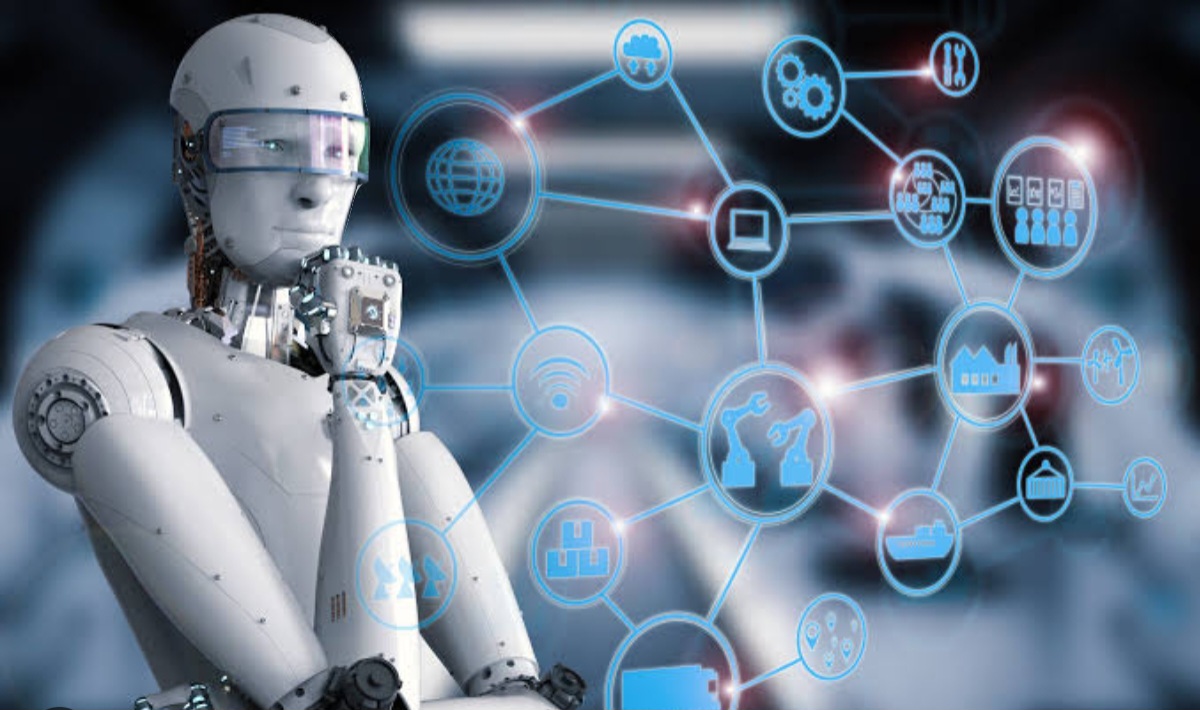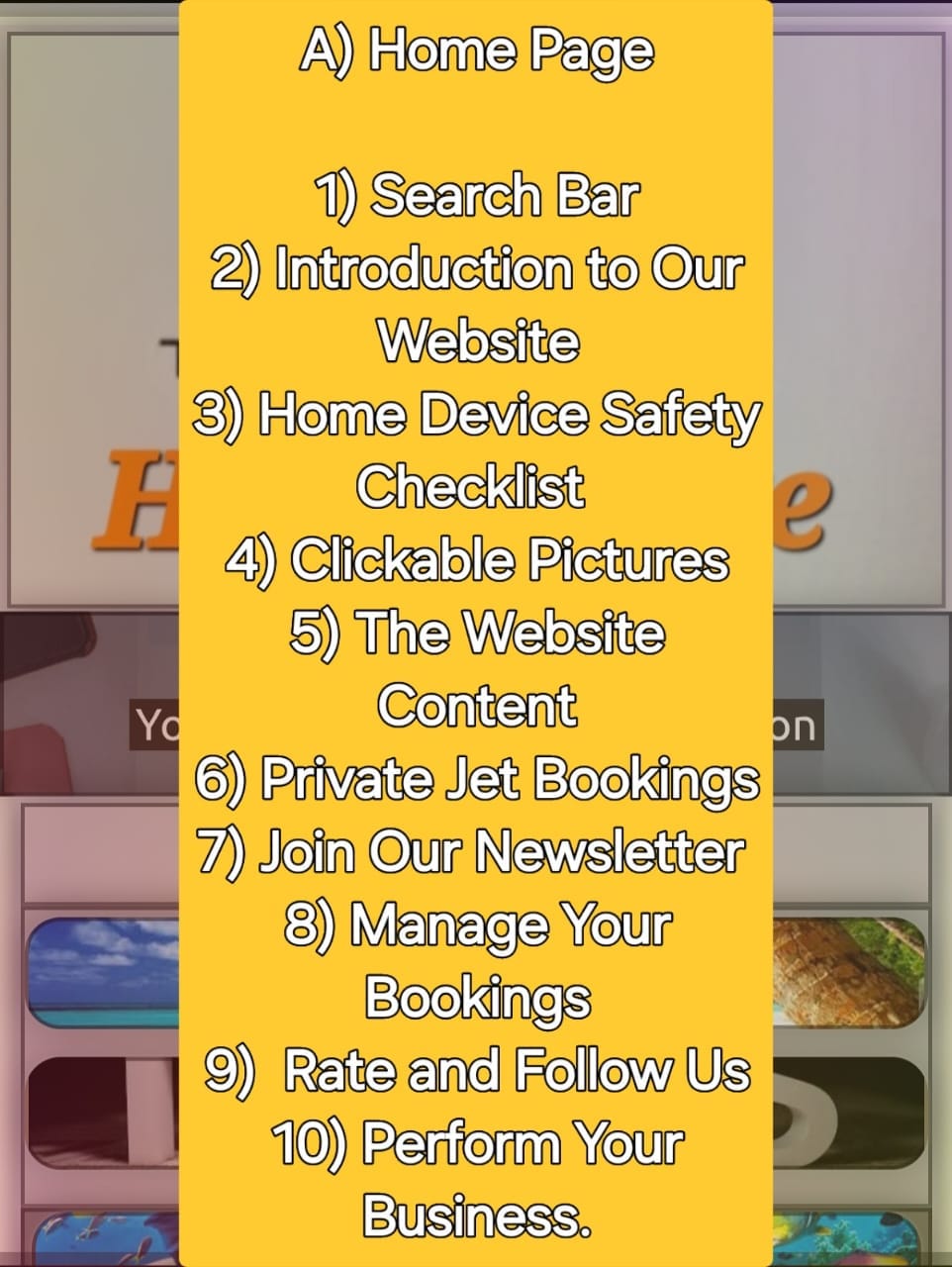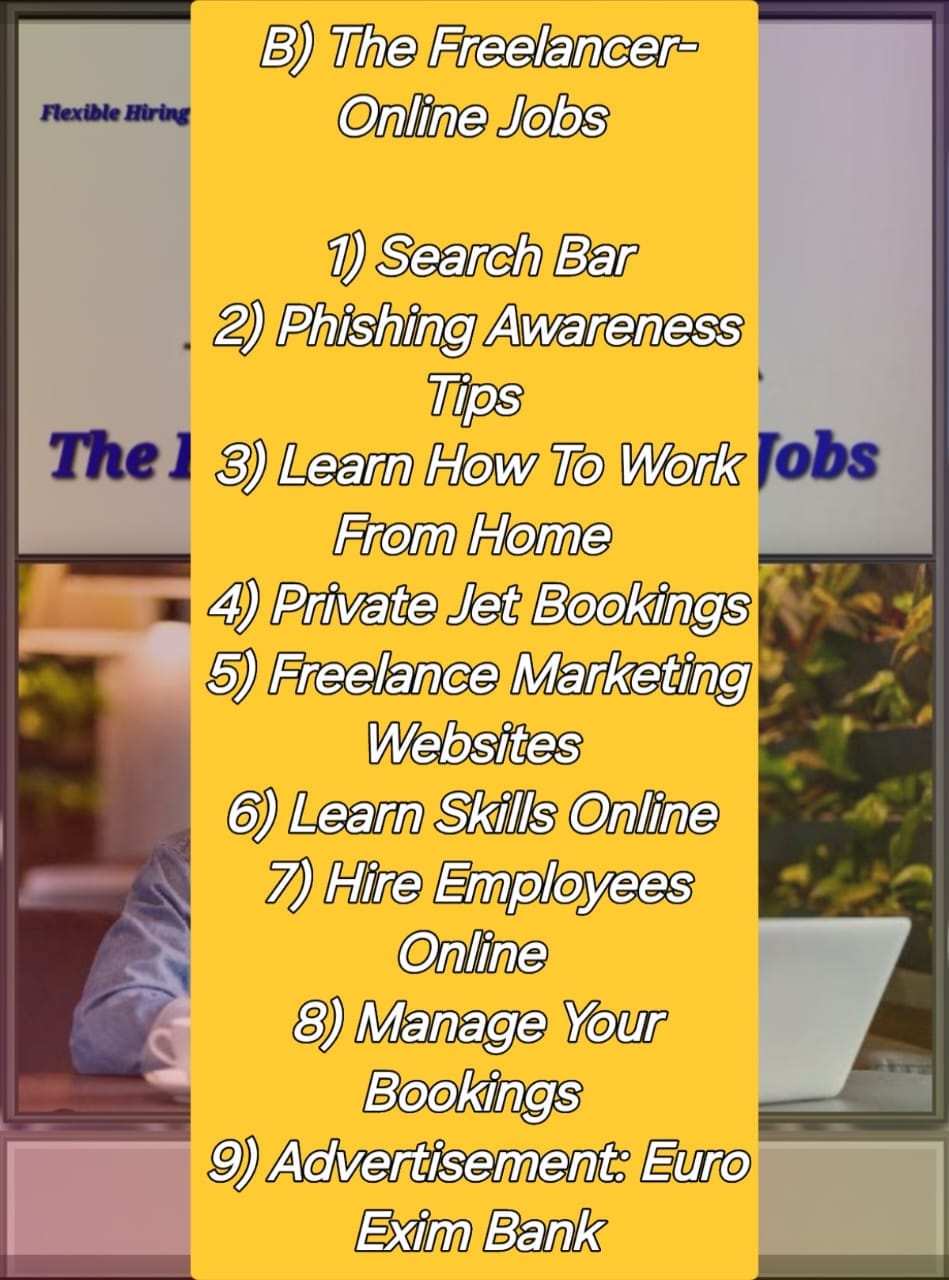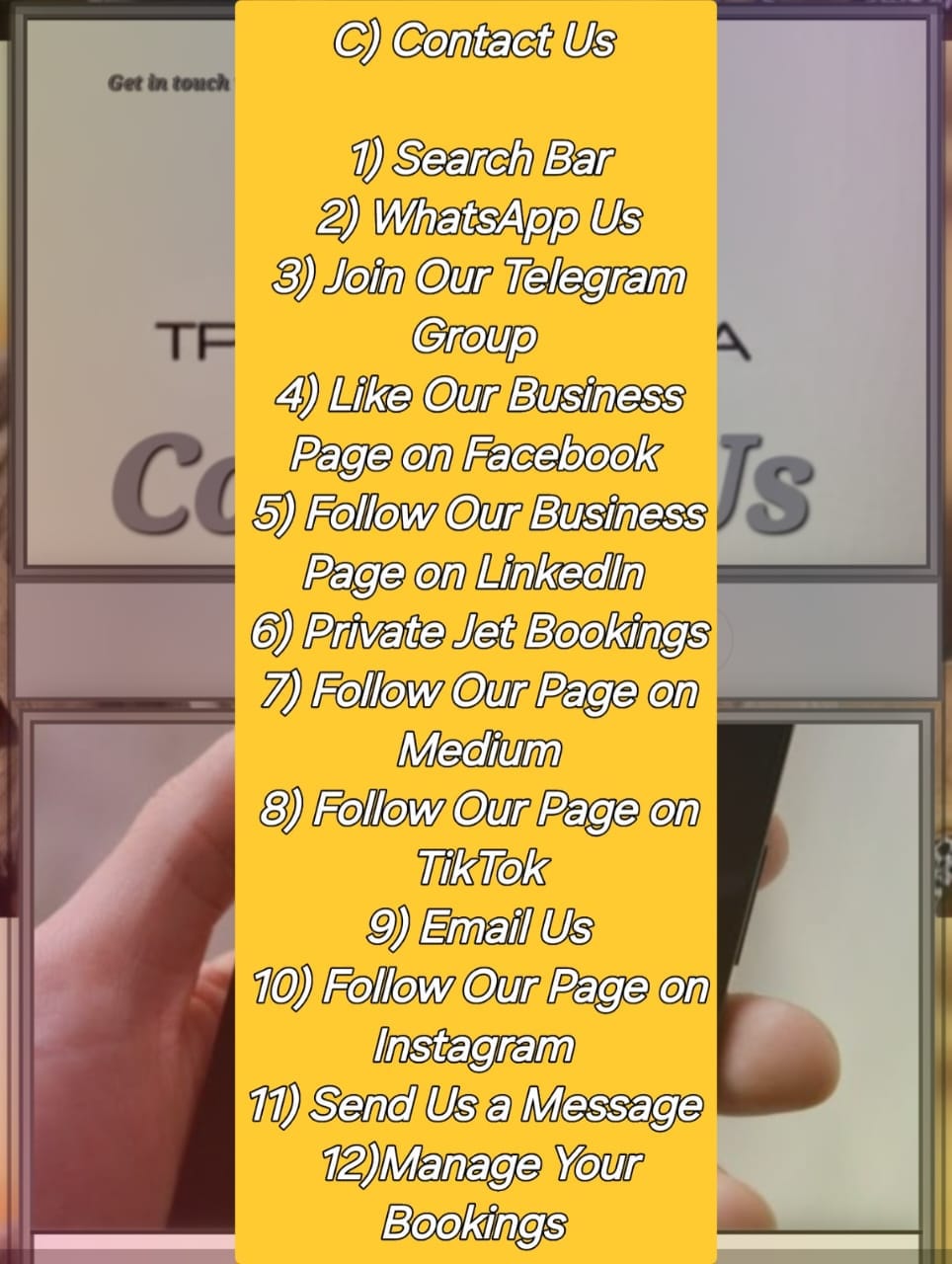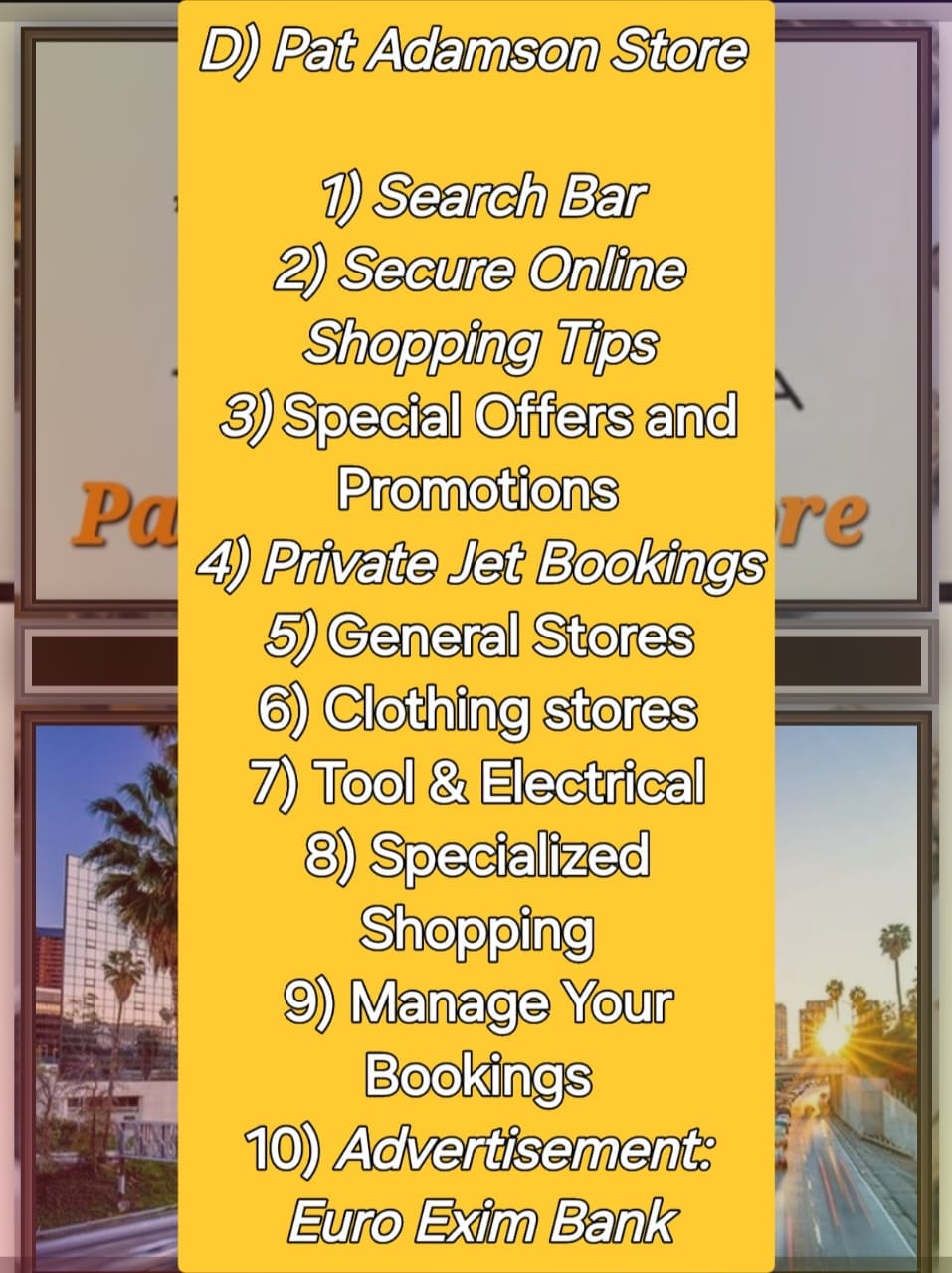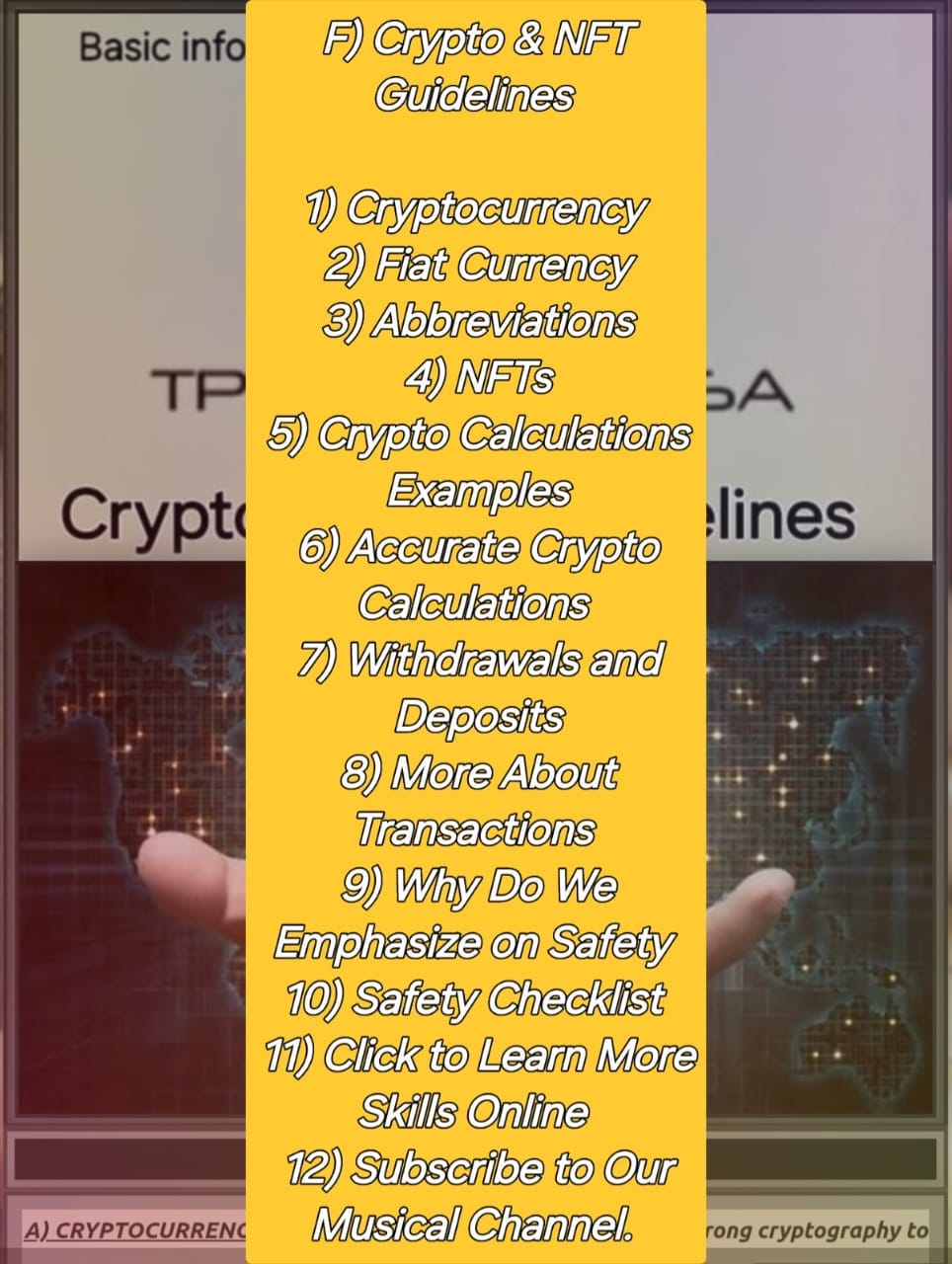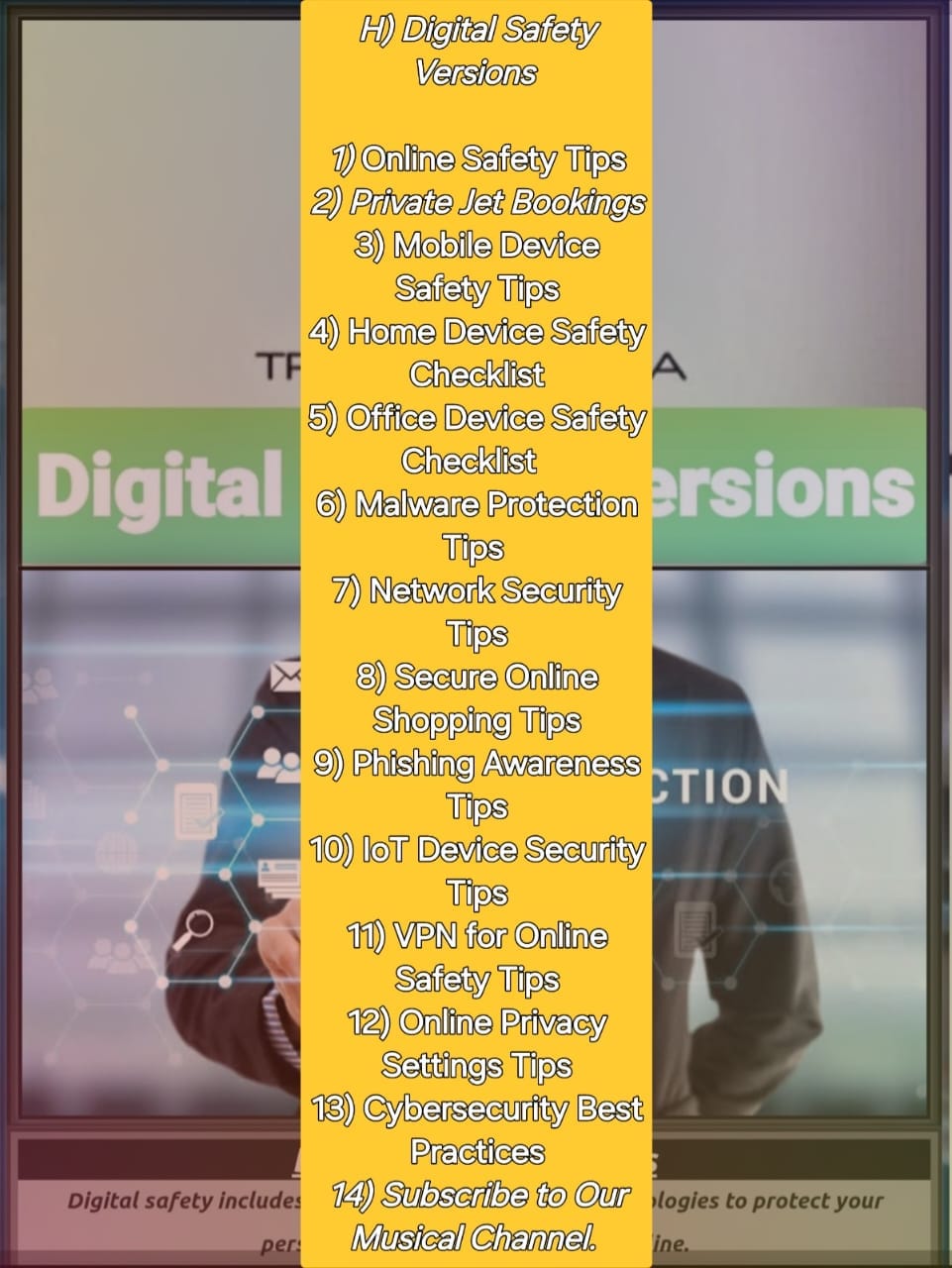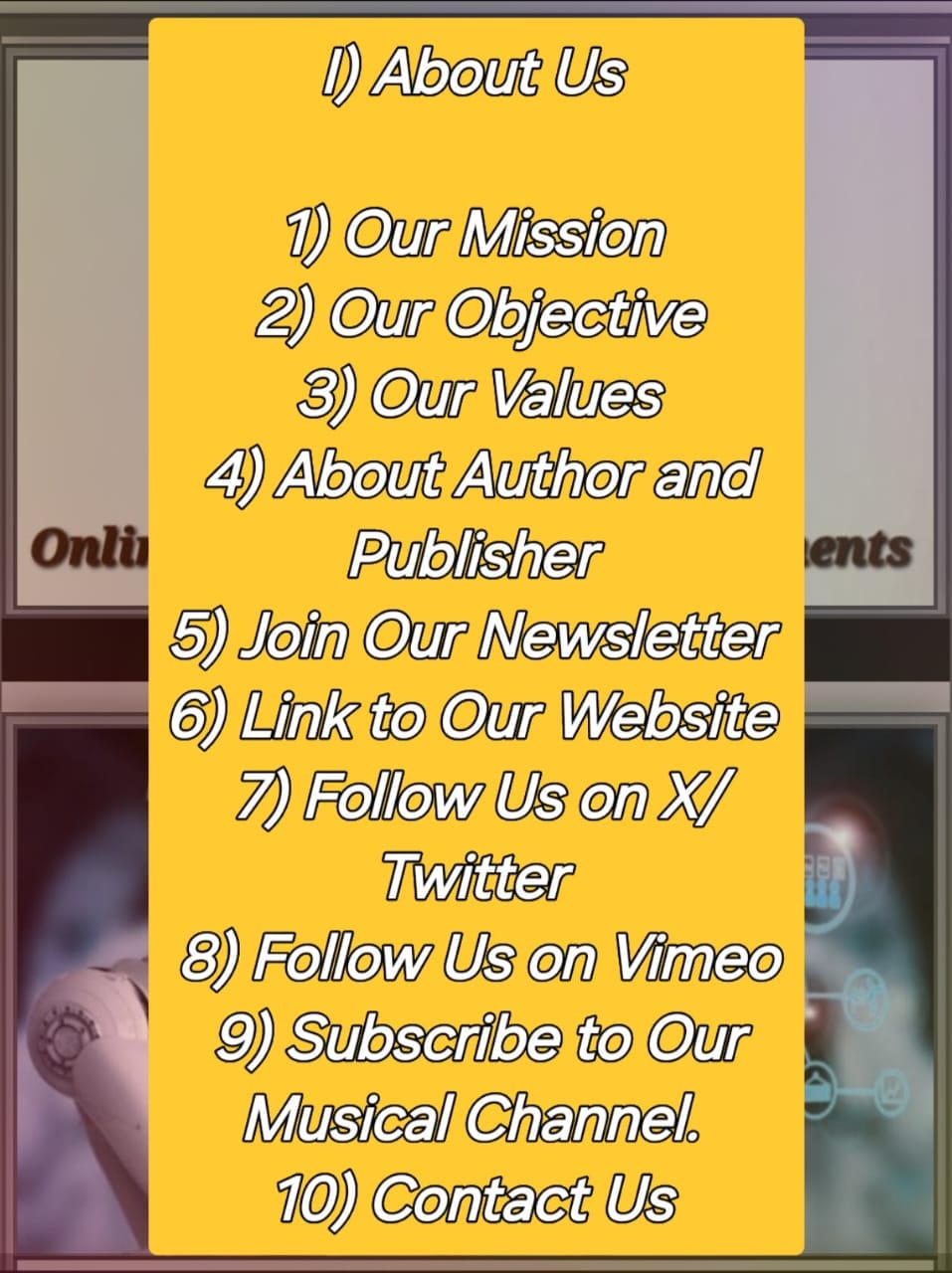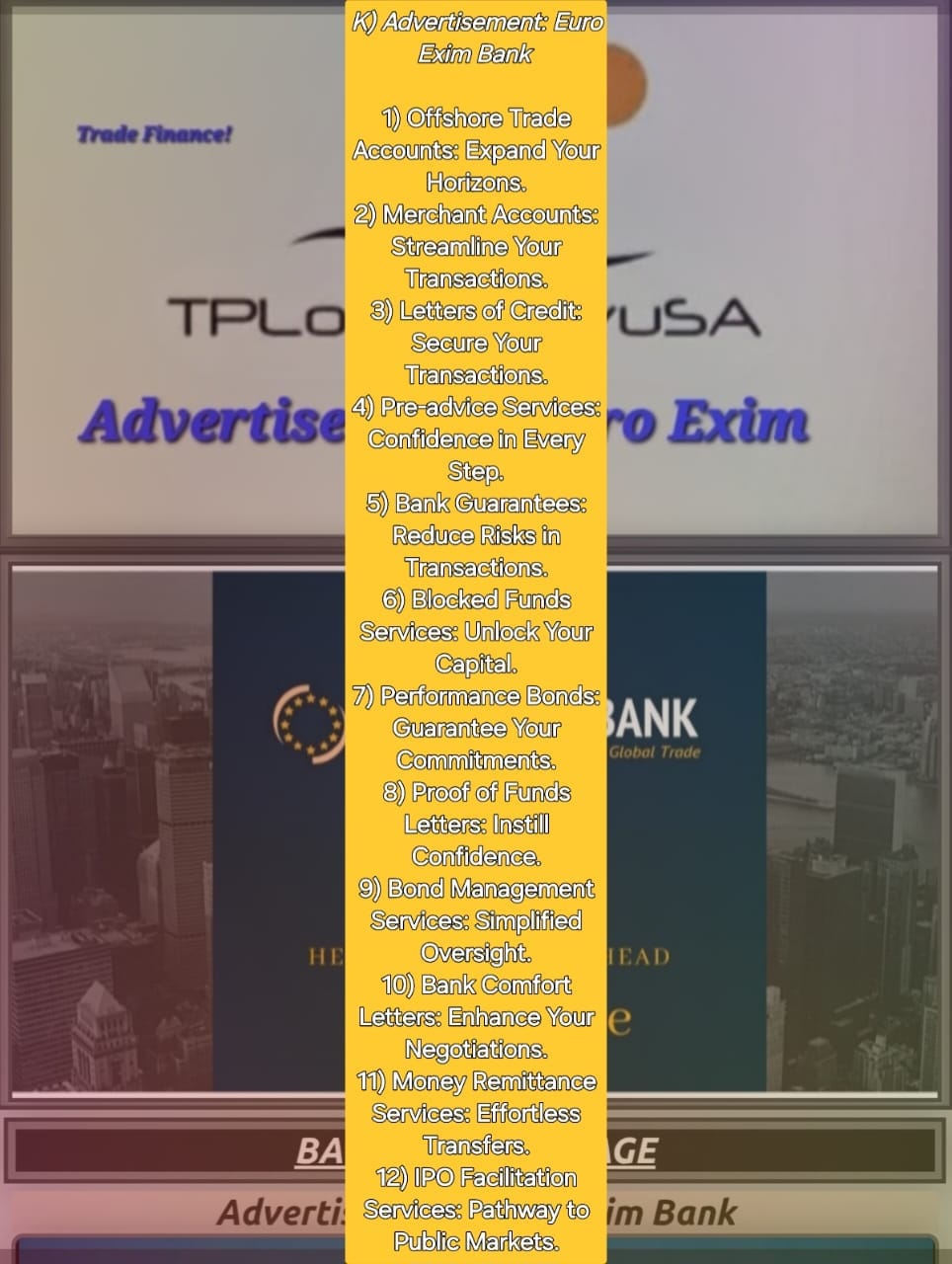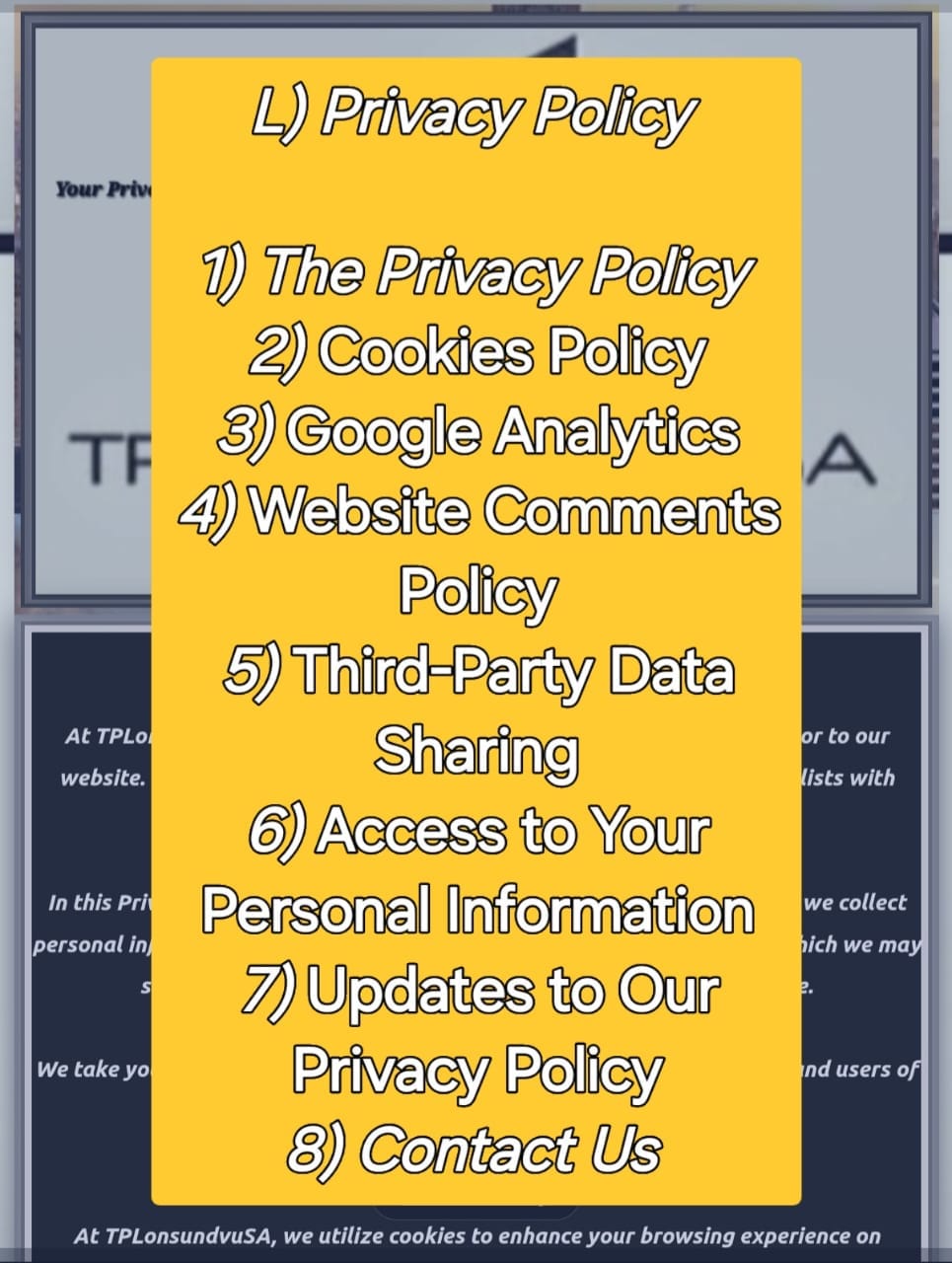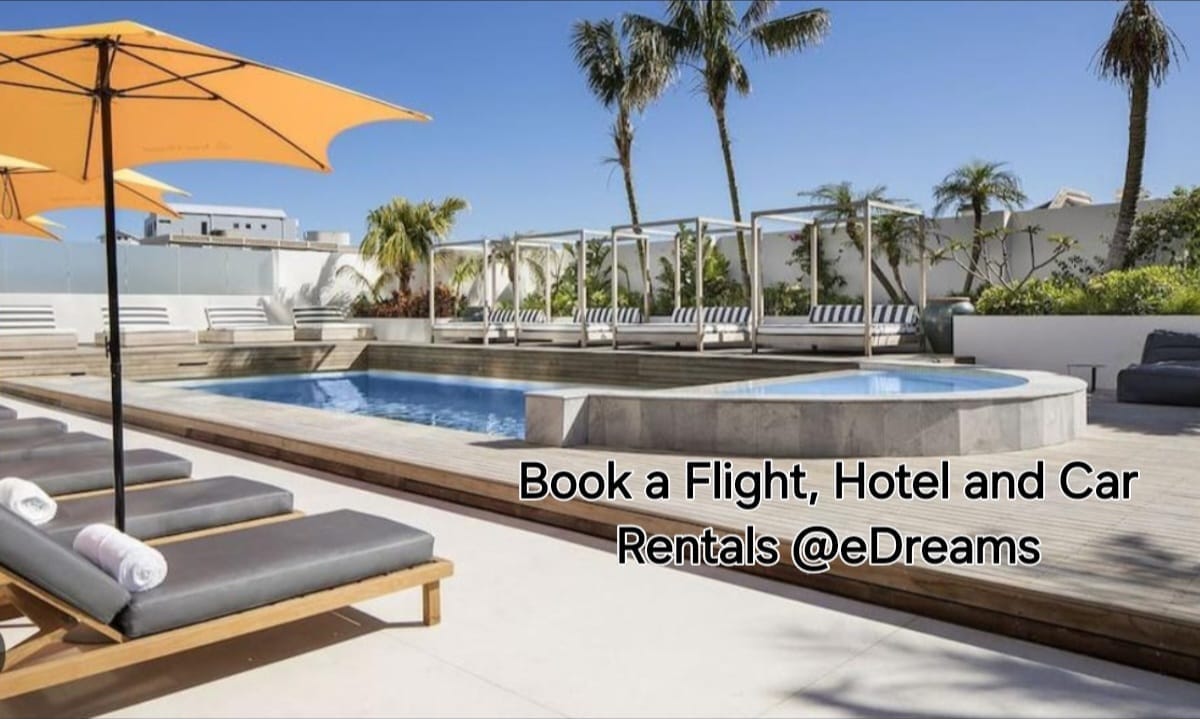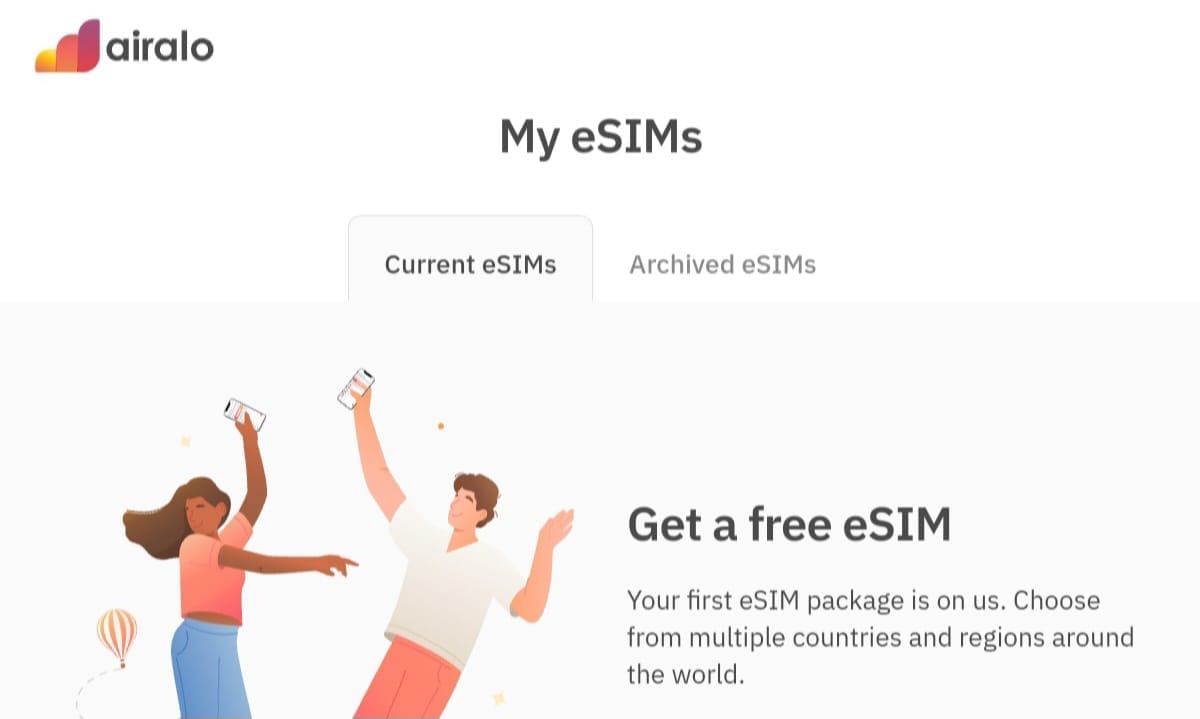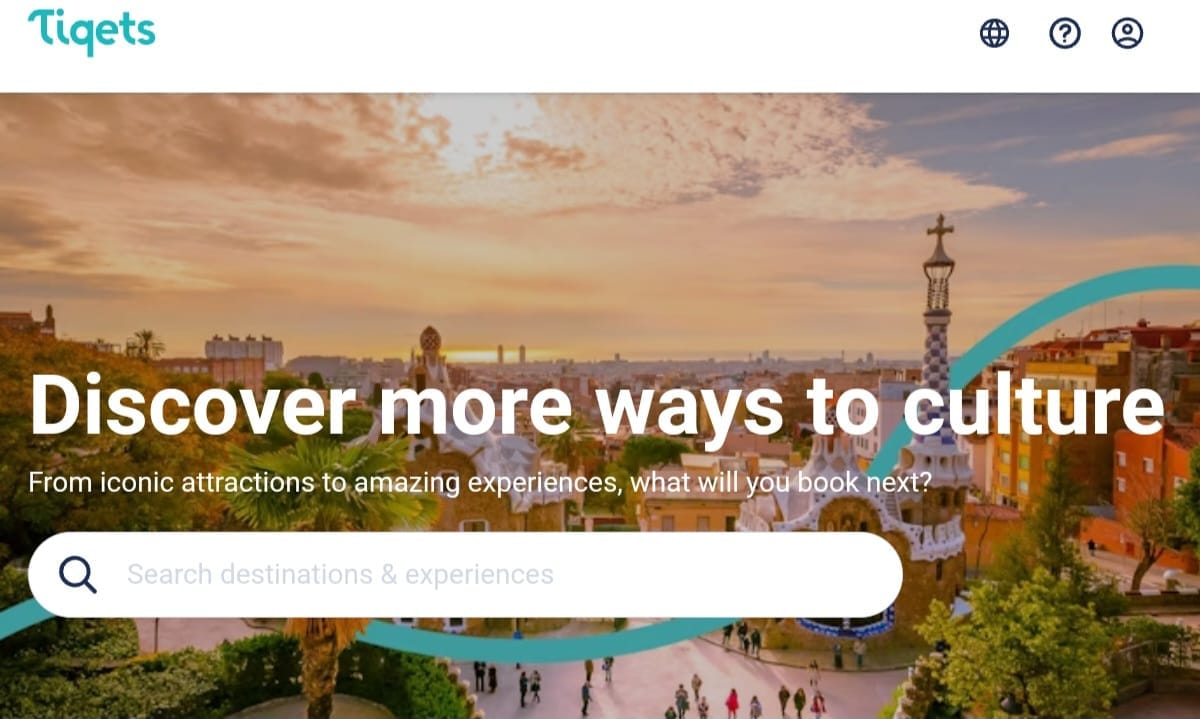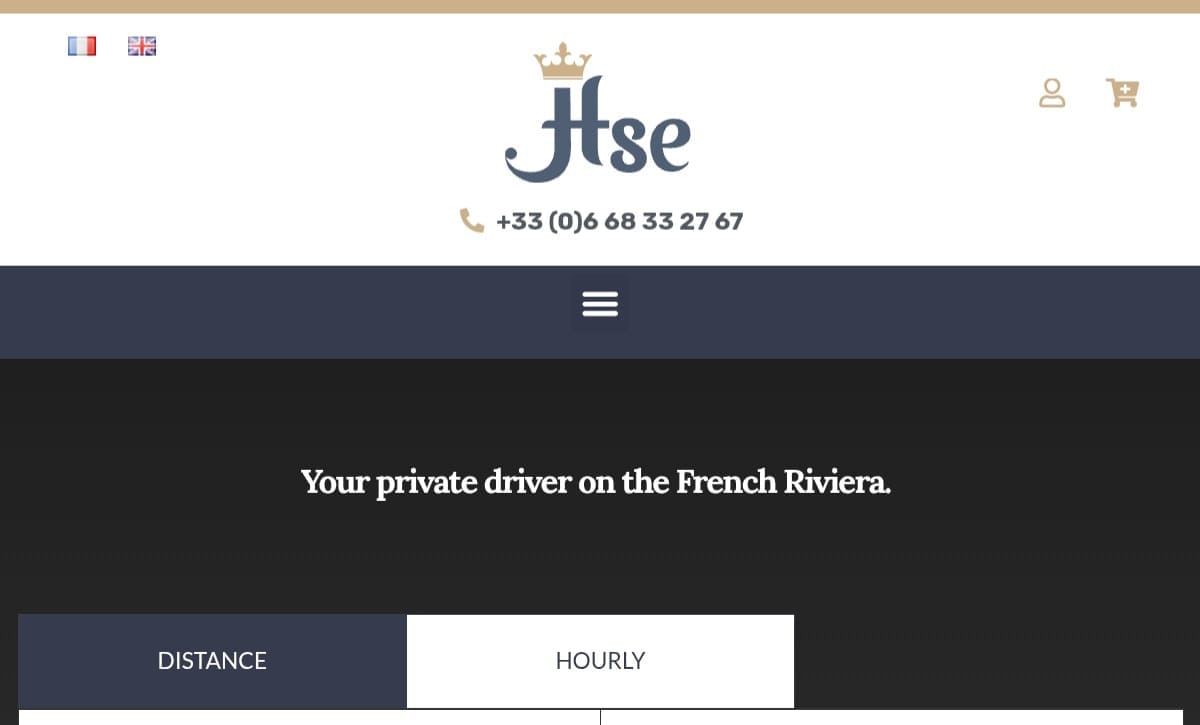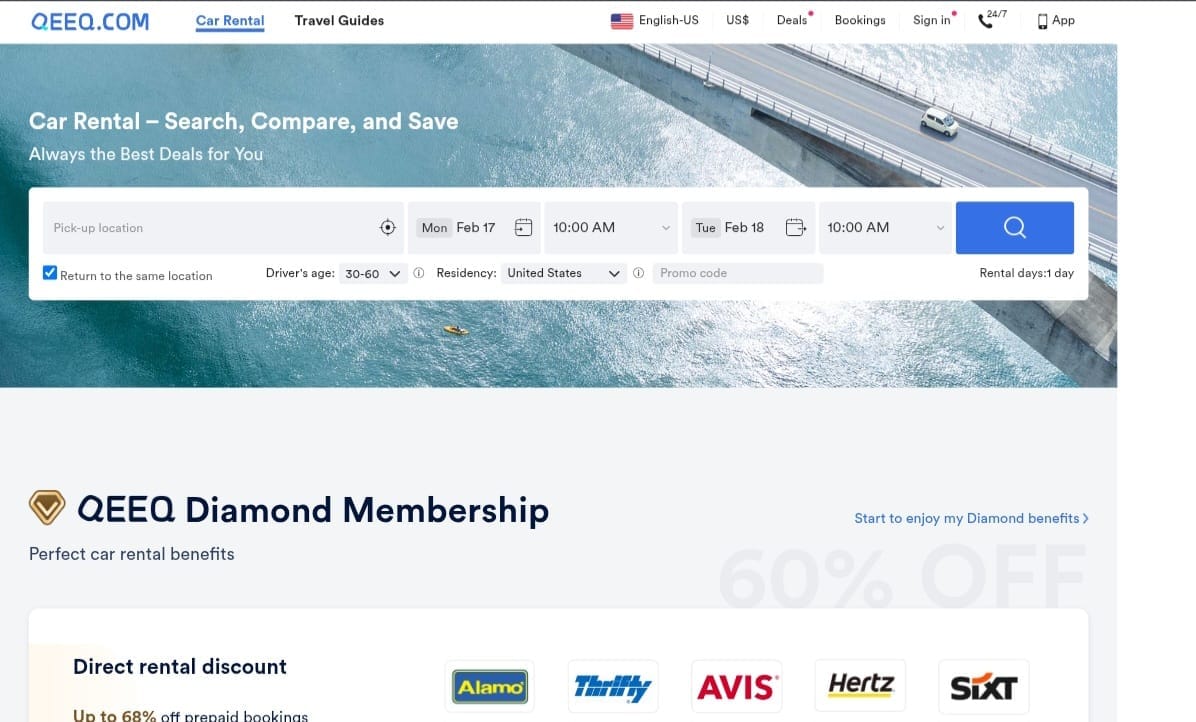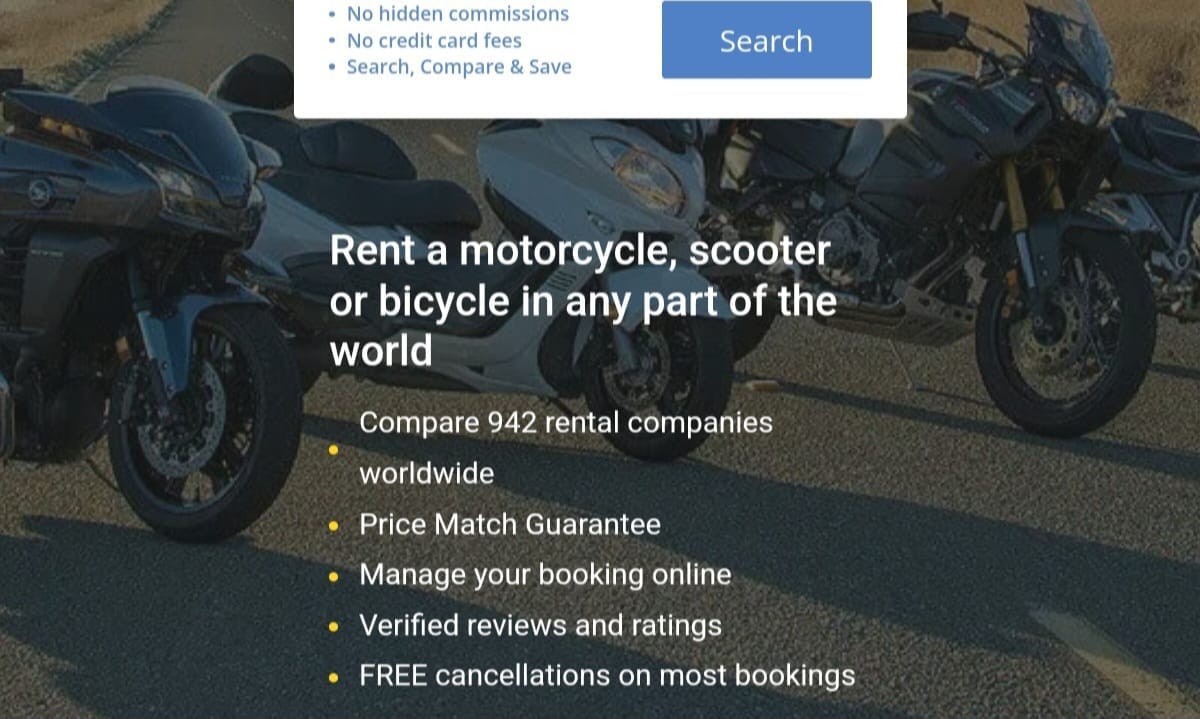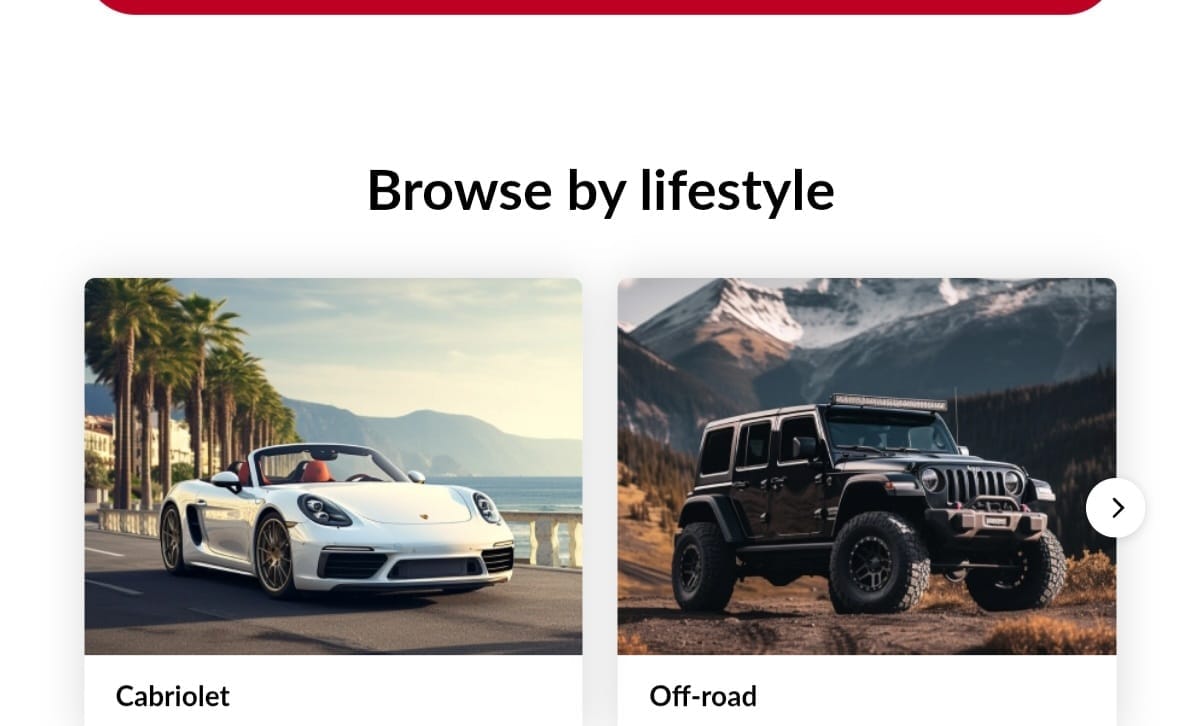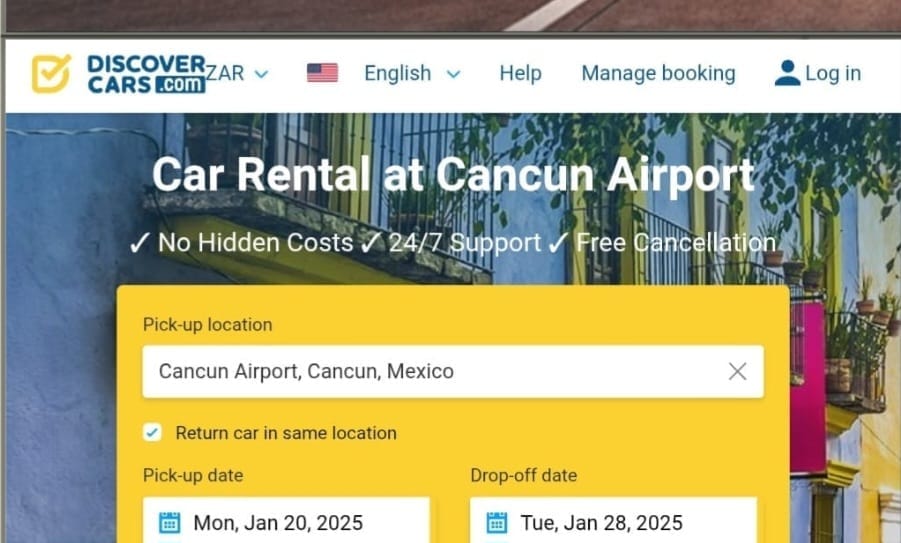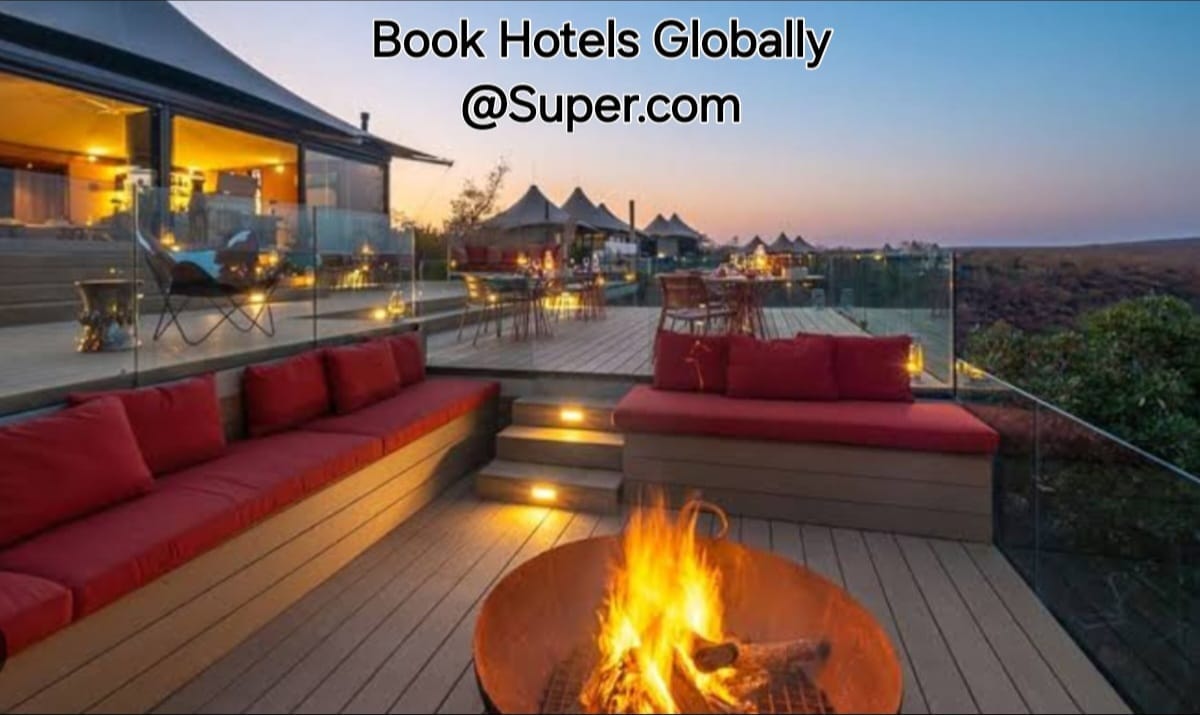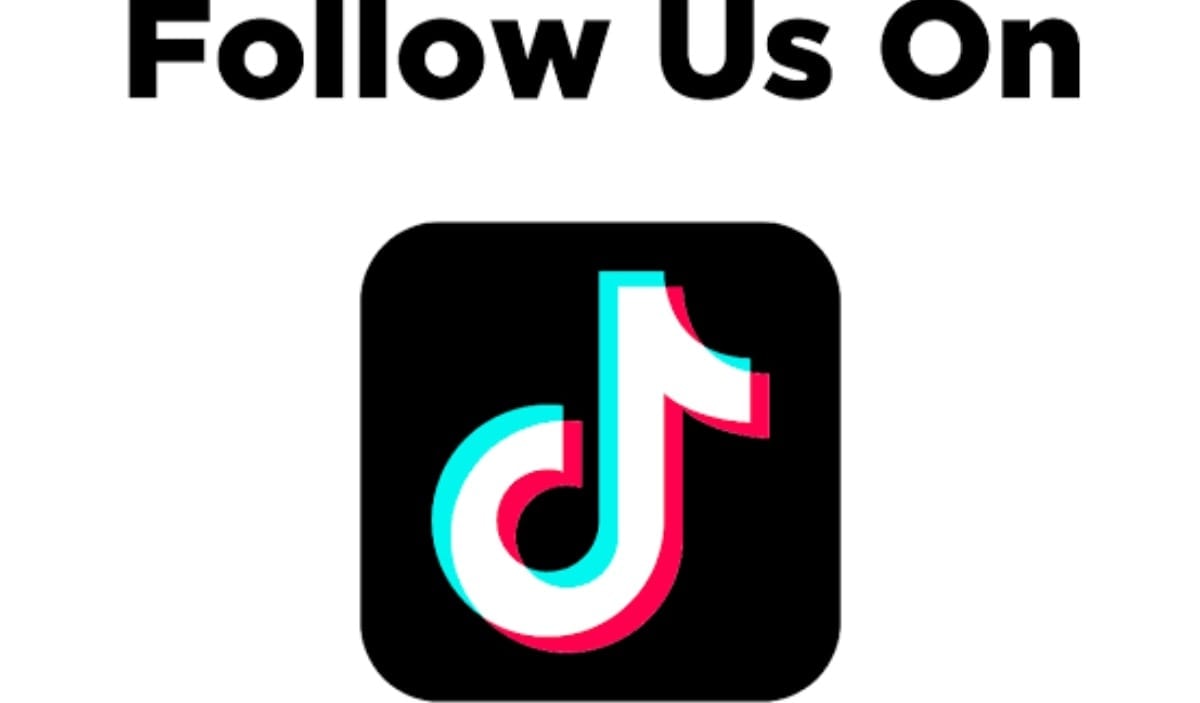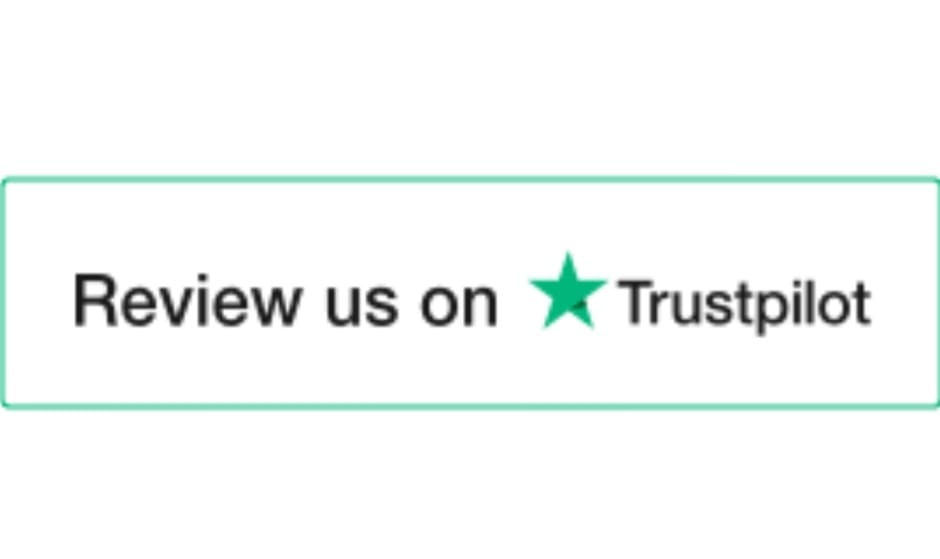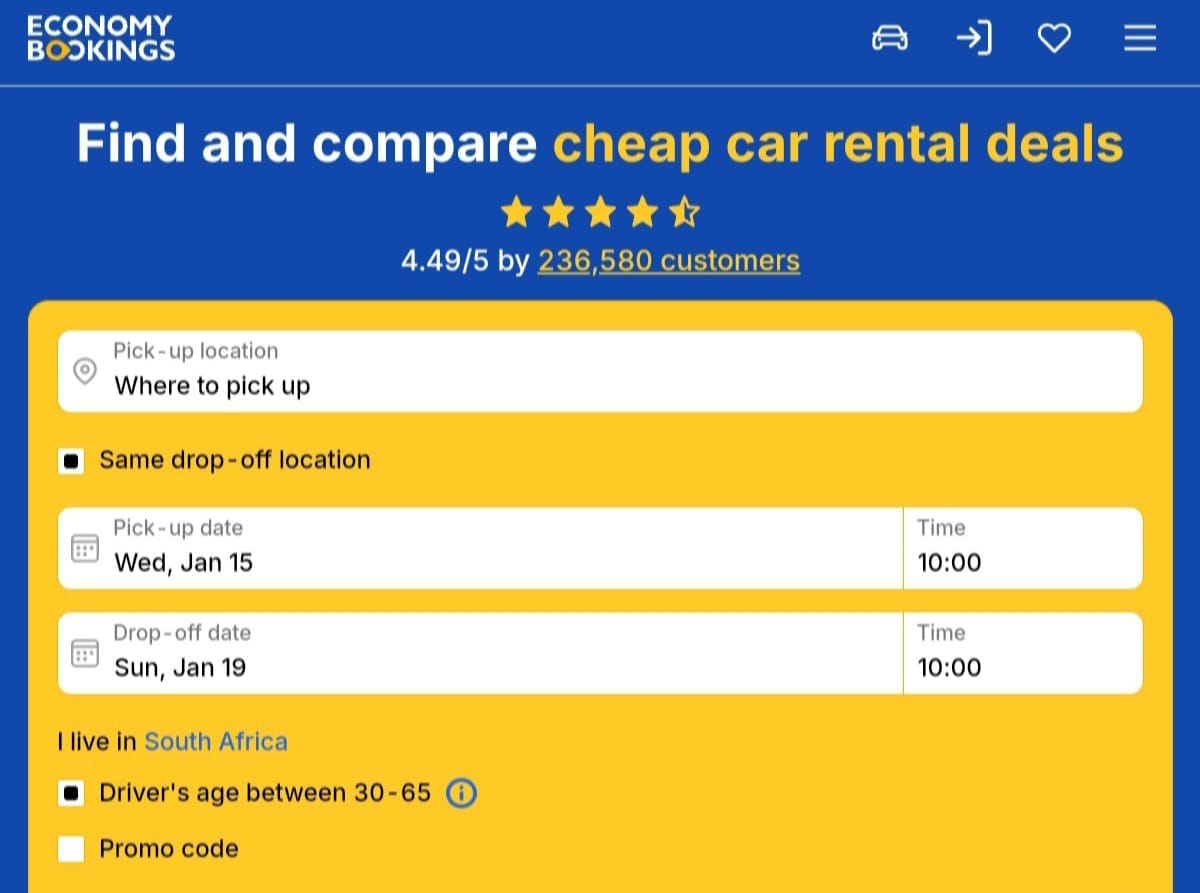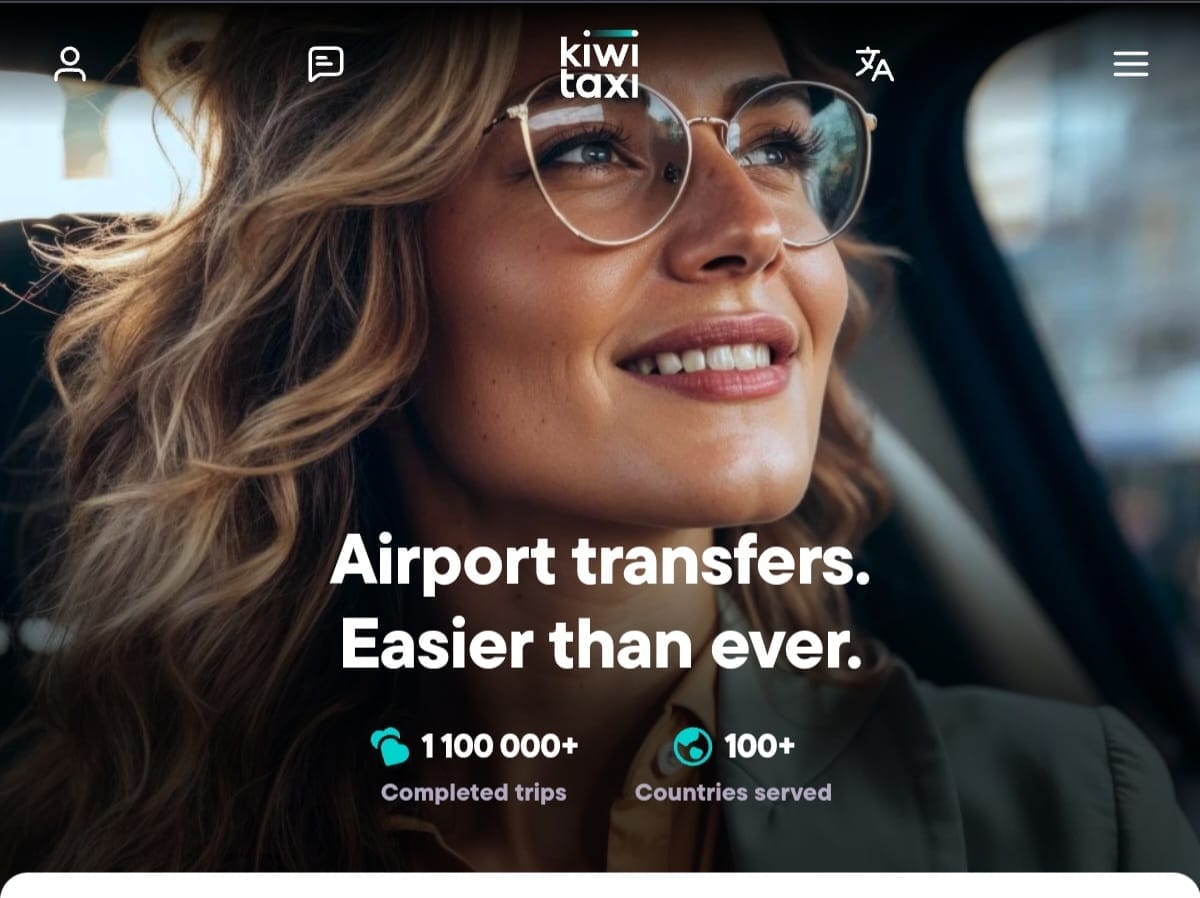Welcome to TPLosundvuSA, your premier digital marketplace for innovative software and creative resources! Dive into a world of convenience with our extensive collection of digital products designed to enhance your lifestyle and streamline your daily activities.
Navigate our user-friendly platform to discover a wide range of software applications, from productivity tools to entertainment solutions, all crafted to simplify your tasks and elevate your digital experience. Ready to unleash your creativity? Explore our curated selection of digital art assets, and more, sourced from talented creators worldwide.
Join us on this exciting digital journey and unlock endless possibilities at TPLosundvuSA. Start exploring today!
Home Device Safety Checklist
Here’s a practical Home Device Safety Checklist to ensure the security and safety of all your devices at home, including smart home gadgets, computers, and mobile devices:
1. Network Security
i) Secure Wi-Fi Network:
*Change the default SSID and password.
*Use WPA3 encryption for stronger security.
ii) Guest Network Setup:
*Create a separate guest network for visitors to prevent unauthorized access to your main network.
iii) Router Firmware Updates:
*Regularly update your router’s firmware to protect against vulnerabilities.
2. Device Security
i) Strong Passwords:
*Use unique, complex passwords for each device and account.
ii) Two-Factor Authentication (2FA):
*Enable 2FA for all accounts that support it, especially for email and banking.
iii) Secure Smart Devices:
*Change default passwords on smart home devices (cameras, thermostats, etc.).
3. Software Updates
i) Regular Updates:
*Keep all devices (smartphones, tablets, computers, smart TVs) updated with the latest software versions.
ii) App Updates:
*Regularly update applications to patch security vulnerabilities.
4. Data Protection
i) Backup Important Data:
*Use cloud services or external drives for regular backups of critical files.
ii) Data Encryption:
Encrypt sensitive files on your devices for added security.
5. Physical Security
i) Secure Location:
*Keep devices in secure locations, away from prying eyes, especially laptops and smartphones.
ii) Use Cable Locks:
*For desktops or laptops, consider using cable locks to deter theft.
6. Internet of Things (IoT) Devices
i) Review Device Permissions:
*Regularly check and adjust the permissions of IoT devices to limit access to personal data.
ii) Disable Unused Features:
*Turn off features (like cameras and microphones) when not in use for enhanced privacy.
7. User Awareness
i) Educate Family Members:
*Teach all household members about phishing scams and safe browsing habits.
ii) Regular Security Audits:
*Periodically review and update your security measures and device settings.
8. Emergency Protocols
i) Set Up Remote Wipe:
*Ensure you can remotely wipe data from devices if lost or stolen.
ii) Know Your Device Recovery Options:
- Familiarize yourself with recovery options for all devices, including phones and computers.
Conclusion
Following this Home Device Safety Checklist will help protect your devices from potential threats and ensure a secure environment for your digital life. Regular reviews and updates are key to maintaining a secure home network.
If You Like Us, Please Rate and Follow Us On
All Rights Reserved.